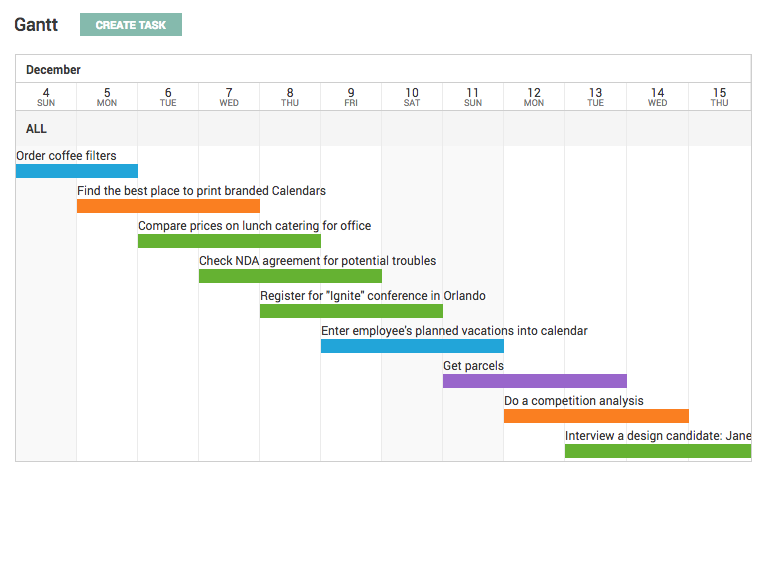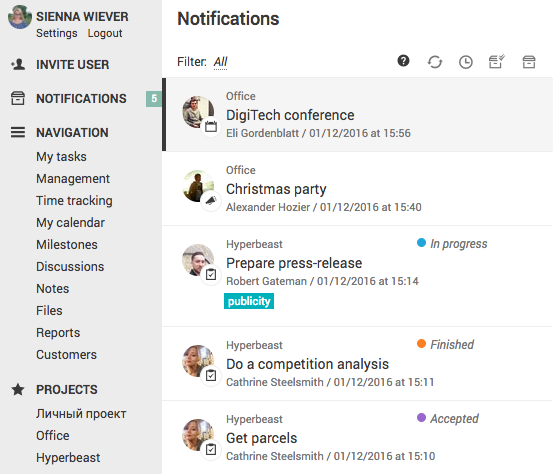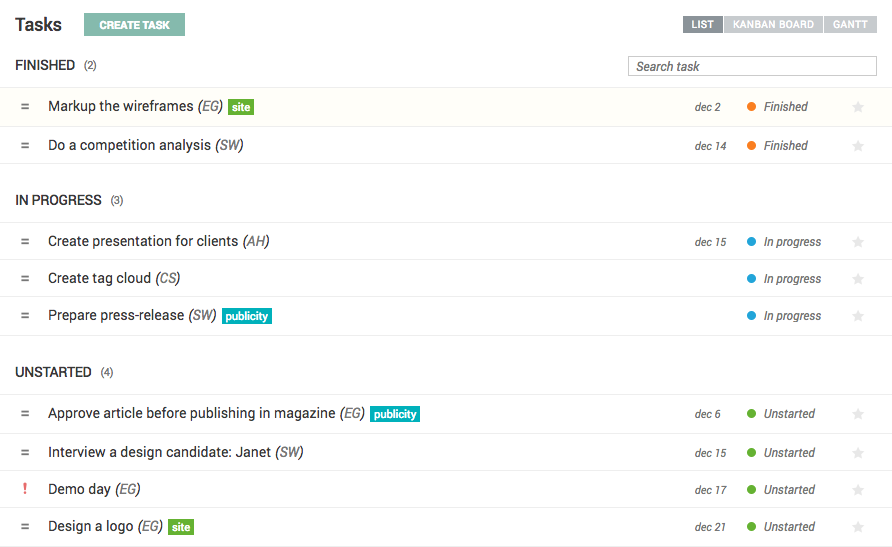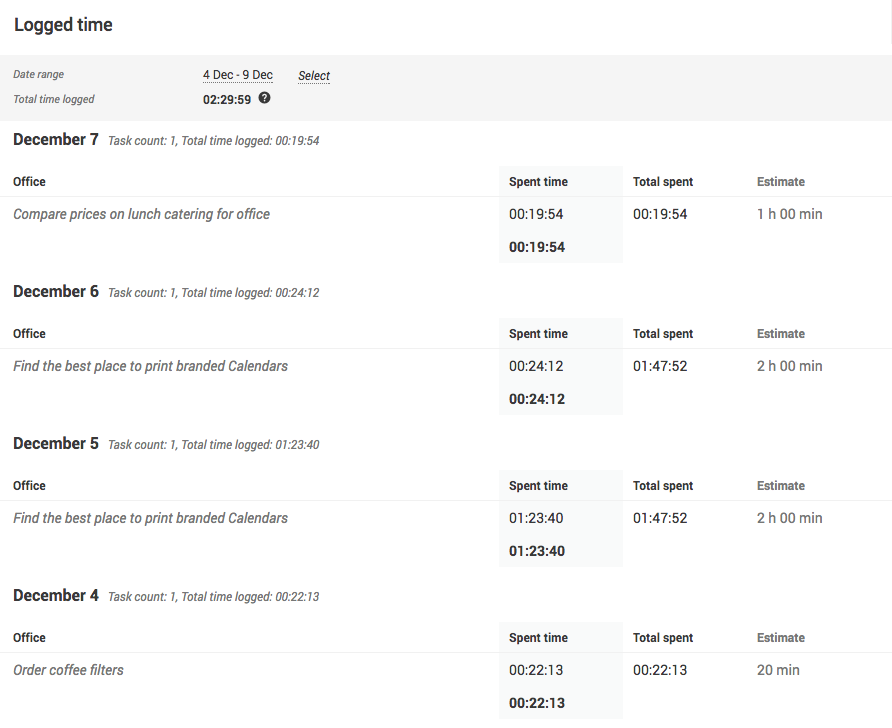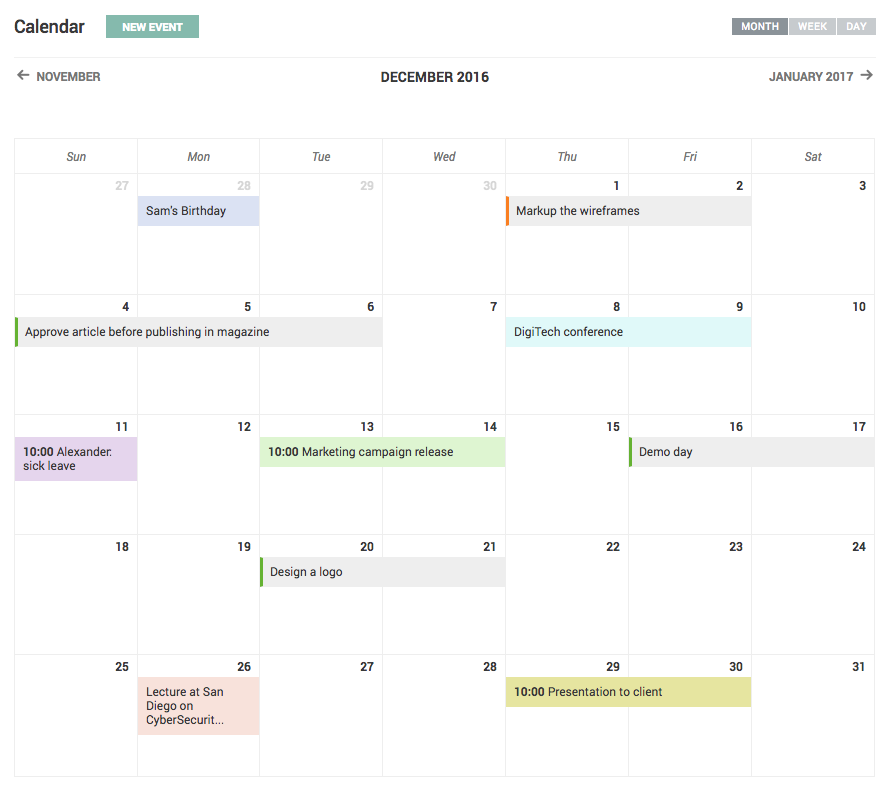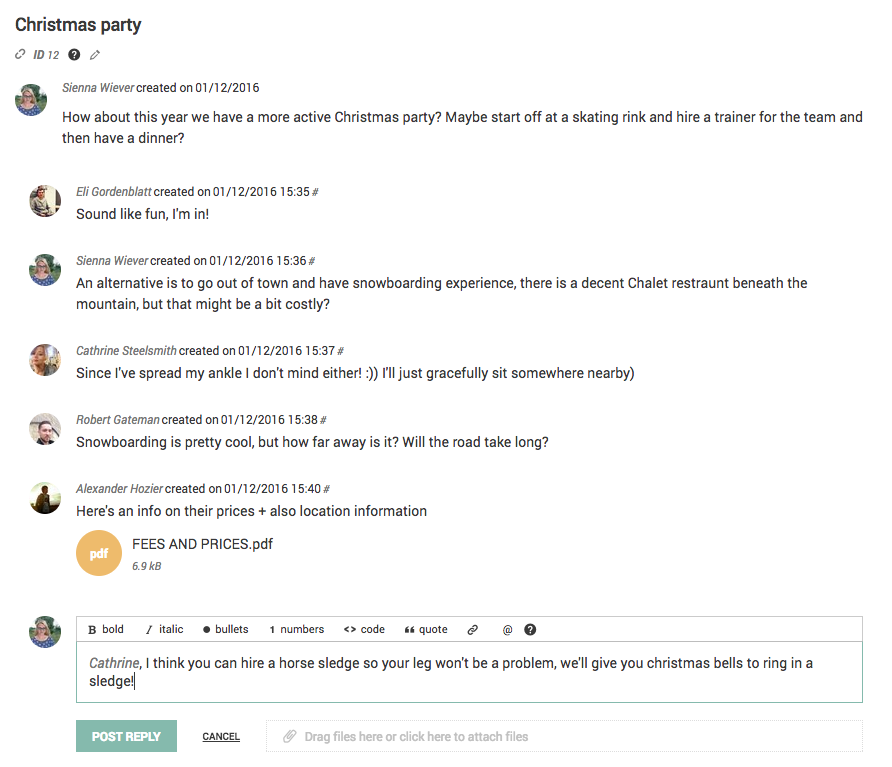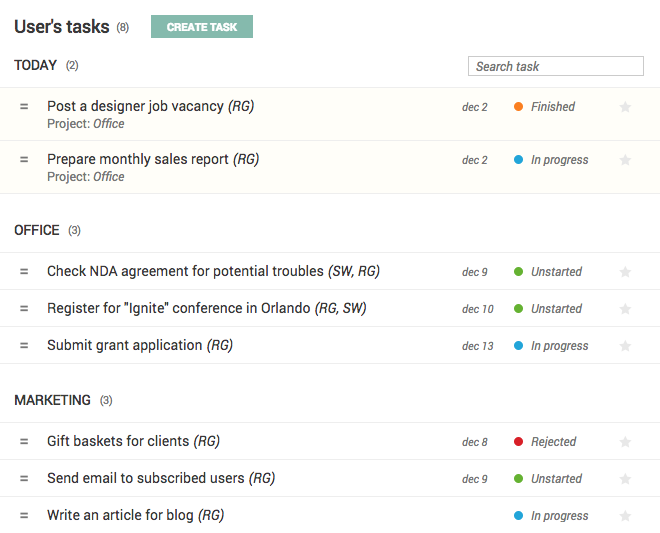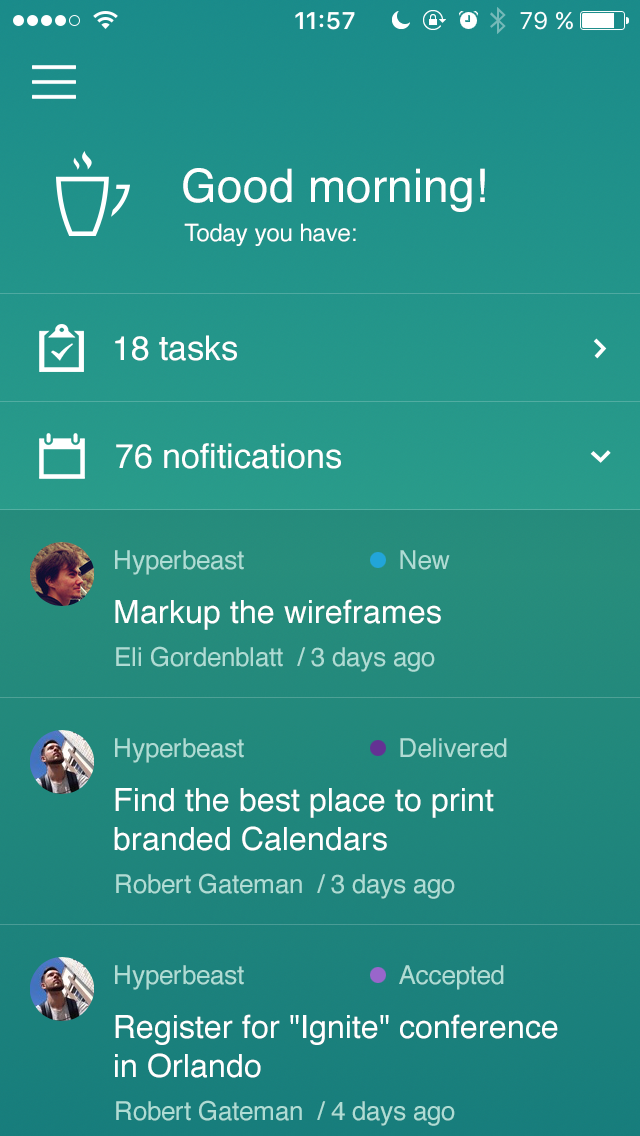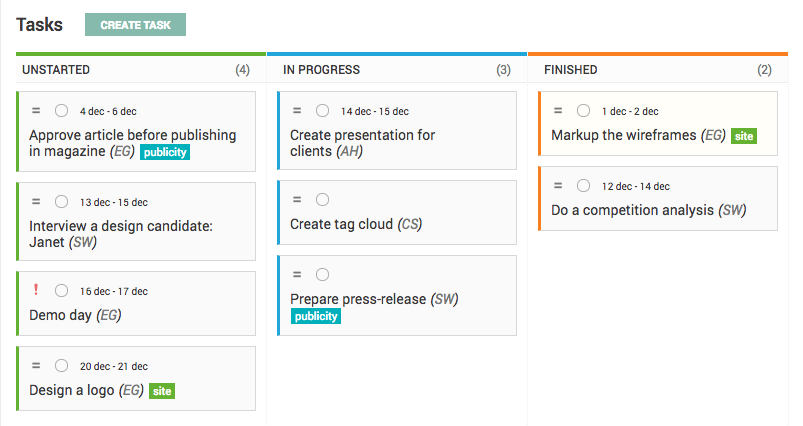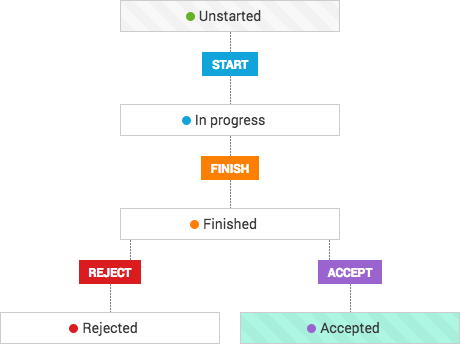A cloud-based teamwork system
Planiro allows you to keep track of important tasks, estimate project’s progress, analyze costs and find bottlenecks in your workflow. We store data in clouds so you can access your project from any place in the world.
Your teammates create and track tasks, have discussions, report on progress — all in one system. Working in Planiro saves your time, nerves and money.
Use Planiro instead of:
- 1EmailPlaniro has a notification section where you get messages about all important changes in your projects. Reply on them right there and then and don’t constantly be disturbed by having to check on emails.
- 2MeetingsStudies show that an average employee spends about 4 hours on each meeting, including preparation time. Have discussions online in Planiro and save those valuable hours for real work.
- 3ArchivesWe provide our clients with unlimited storage space. Upload mockups, technical documents, schemes, requirements, images — Planiro supports various file extentions and won’t let you lose the data.
Task tracker
Our experience says that an average employee does about 12-15 tasks a week. Not including the ones he didn’t have time to finish. If you have ten employees it means you have about 150 tasks per week that you need to check upon.
No wonder with such workload some tasks are left untested, and some are delayed, or even get lost in the process. Tasks may get lost for good, but the need for them to be done still exists. This is easily fixed by using a task tracker in Planiro:
- 1Create task
- 2Assign it
- 3Give details
- 4Check when finished
In the task list you can see who is doing what and how’s the progress. You can easily see which employees are loaded with work and who is just making a fuss about being busy.
It isn’t difficult to get confused with many tasks. The system lets you sort by priority and deadlines, thus every employee can instantly understand which tasks are to do first.
Time tracker
Time goes by quickly and unfortunately there is no way to get it back. It is important and useful to know how your employees manage their work time. There is a time tracker in Planiro that your team mates can turn on and off and track how much time was spent on each task.
Managers can use time tracker to:
- 1See how productive employees are
- 2Find bottlenecks
- 3Plan workload
Calendar
You won’t forget things if you write them down. Tasks go to tracker and events go straight to calendar. Partner meetings, employees birthdays, demo to clients — put anything you want in your calendar.
Discussions
On average people spend about 31 hour per month on meetings that are of no particular value. It is almost 4 working days that could be spent with much more use.
In Planiro people discuss things online, usually it takes only a couple minutes to write a comment. Time is saved on everything — getting to the meeting, preparation, waiting for those who are late, the meeting itself.
All this with:
- Not a single chance to lose or forget the result of the discussion. It’s always right there, in the system, in writing
- Files are instanty attached to comments
- Comments can be answered right from email notifications, should you chose to use them
Nobody likes to read through tons of irrelevant text. In Planiro any employee can un/subsrube to a discussion to ensure that every person gets notifications only on things that matter.
Planning
Going over time and money estimates is a pain for every project manager. We know how it hurts on our own experience. One of the ways to ease the pain is by skillful planning. It means giving estimates and building plan not only on suggestions, but also using hardcore numbers and methodologies.
A project is divided into several milestones. A milestone is a certain time period (e.g. 2 weeks) with a set of tasks attached to it.
Burndown chart will show you if the project is going to meet it’s deadlines or not.
Gantt chart is anothe useful way to get a hold of good planning. It shows you tasks and deadlines on a timeline. Manager can instantly change the deadlines if he sees tasks overlapping.
Notifications
We consider Planiro to be a universal working tool and do our best to develop it so that our clients would have to use less of the side apps. This is why there is a Notification section in the system, it substitutes the email.
In this section you get notified about all the changes in tasks, discussions, and events that you have subscribed to. It’s like a work news feed that you can quickly deal with.
We suggest working with notifications by Inbox Zero methodology. This speeds up the process and saves a lot of time.
Reports
There are 9 types of reports in Planiro. They use such data as time, task points, task amount. Reports are important to understand the overall dynamics of the company.
Methodologies
We root for mindful project management. This is why Planiro has tools for using different project management methodologies. Using one helps achive better processes and reduce the level of enthropy in the project.
Kanban Board
A crucial part of japanese management philosophy Kaizen. Helps find bottlenecks in the project and deal with them rapidly.
Planiro will also suit projects using Waterfall, Scrum, PMBOK standarts.
What Planiro does for you
We are reliable
Companies are often scared to store data with other companies. It is quite rational actually — leaks can be very costly. This is why we are extra focused on protecting our client’s informational privacy.
What we do for your safety:
We use only protected HTTPS protocols (instead of usual unprotected HTTP).
We store your files in a cloud of a well known company with a good reputation: Amazon S3 (for example Dropbox uses them for storage as well). For all files we automatically create a copy to ensure they won’t get lost.
24 times a day we create a database backup so in case something goes wrong data would be easily retrievable.
We pay constant attention to news in the fiels of informational security and fix holes in side services we use ASAP.
Customer support
We do our best to answer your inquiries within 24 hours. We use Intercom app to make sure no question is left unanswered.
We listen to our clients and integrate their feature requests in our project timeline.
You are more than welcome to request a project demo. If you’re in Kazan we will come and show in person, if not — will do so via a webinar. We are happy to show how to use and setup Planiro for your particular organization.
We are flexible
We aim for the companies that mostly work with projects. This incudes IT- and design studios, architectural bureas, marketing and event agencies, enginering companies, eductional centres, and many many more.
There might be two identical snowflakes somewhere in the world but there sure as hell ain’t two identical companies. Two companies that are same in size and work in the same field can still have very different workflows. We have taken it into consideration when developing Planiro and allow our clients create their own workflows and task statuses.
One or several people can be responsible for every task stage, thus you always know who is currently in charge of the task.
We do not empty your pockets
Payment methods
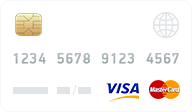
Credit Cards